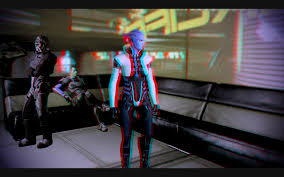Ever since Apple introduced video to the iPod, the portal media player market has really taken off. Sure it existed prior to the 5G iPods, but with iTunes integration and TV shows on demand, everything has been about your media, anywhere you want it. Several smaller companies have also stepped into the game (including behemoth Sony with the PSP) and started to release low-cost, high functionality media players. The T30 from Nextar is one such player, a $100 unit boasting the ability to play videos, music, FM radio, e-Books, display pictures, and even voice record, but with the old adage of “you get what you pay for” firmly in place, the T30 has some definite room to grow.
The basic design of the unit is small, compact, thin, and easily hidden in a pocket for use just about anywhere. The 4GB unit (expandable to 6GB using a SD or MMC card) boasts a 3.5” 320×240 LCD screen, USB 2.0 transfer speeds, and 1000 mAH Lithium-Ion Battery. The face of the unit is clean, just slightly bigger than the screen with a stereo emulated speaker to the right, all encased in glossy black plastic. All the buttons are located around the edge (accented in orange). On the top you have the power, record, next, previous, and return buttons, all used for navigating the main menu. Along the right side are two volume control buttons with the play/pause button nestled in-between them. Finally, on the left side are the I/O jacks featuring the USB hook up, headphone jack, 5V DC input, and hardware reset button.
The USB plug has considerable problems as the shallow receptacle on the unit itself causes the computer to detect the media player, but at the slightest touch, the connectors can lose connection, dropping it off. The only way we could find to successfully establish and keep a USB connection was to turn the unit on its side and continually apply light pressure to the USB connector, making sure it was snug. The instant we would let go, the computer would drop the USB device.
With such a small unit navigation can be a problem at times, and the T30 takes some getting used to. The next and previous buttons are used to navigate the main menu, a ring of icons that can travel to the left or right depending on the button clicked. However, you must use the play/pause button to select the item, meaning there is no good way to hold the unit in such a way you won’t have to fumble around to find the correct button. After selecting your mode, you are dumped to a file browser where now the volume control buttons become your up and down navigation scheme and the play/pause retains its role. It might have been better to universally use the volume buttons for navigation, or incorporate some sort of jog dial to make scrolling easier.The screen itself is very good, even in sunlight, although viewing angle could be wider, but this is really a non-issue considering you’re going to most likely be viewing the unit directly on most of the time.
Audio playback is what you would expect with a simulated stereo speaker, the songs (and recorded playback) are audible, there’s very little distortion even at higher volume levels, but the speaker itself is weak, with decent projection cranked all the way up, but maybe not as loud as you’d like it from a foot or two away. The music interface is basic, but it will read ID3 tags and associated lyric files when properly named and configured. In addition to MP3 files, the T30 will play both protected and unprotected Windows Media 9 files, however you must use Windows Media Player to transfer the files encased in DRM. No AAC support is offered, which is a letdown considering many iTunes users may have converted all of their files to the format when ripping CDs.
Video support is another mixed bag. The T30 itself only supports AVI format, meaning all of your media files in other formats will need to be converted before they can be transferred. This poses somewhat of a problem it isn’t as easy as drag and drop files to play. However competing devices like the iPod Touch and Sony PSP also require a certain format to play for arguments sake. The bundled AVI Converter will allow you to import RM, VOB, DAT, MPG, RMVB, MP4, ASF, WMV, and MKV files and covert and resize them to work on the T30. Notably absent is support for QuickTime and H.264 MPEG-4 files, two big hits on out of the box functionality. The standard resolution of 320×240 also means that larger files could lose a majority of their definition in the conversion process. Honestly though, you aren’t going to be watching Blu-ray quality movies on a portable device like this, if that’s your intention, start looking elsewhere.AVI Conversion uses the provided program with a simple interface. Users will add files to the converter queue by specifying the original file, target file, quality, and the scope of the video they’d like to convert. Conversion is generally quick, for the most part, although the program does tend to lock up when converting, starting at 1% and ending on 100%, with no indication of anything going on in-between. We experienced several program locks that displayed 1% of the conversion was complete, but looking in the target folder, the file was done and ready to go.
While the unit boasts the ability to pick up, record, and play FM stations, it can’t be viably done without the headphones plugged in as the T30 uses them as an antenna. Without them in, we weren’t able to pick up a single station even in close proximity to the relay signals in the Phoenix area atop South Mountain. The ability to record the files, and later export them off the unit is a novel addition, however. Similarly, voice recording for reminders or that upcoming secret conversation you want to keep a record of works well, with the files being saved to a separate folder for easy playback.
The T30 comes with all the attachments you’d need to get yourself started. A printed manual, felt carrying bag, headphone adapter (to use with standard headphones), a set of earbud headphones, power adapter, USB cable, and CD containing the AVI converter program and other manuals all come with the $100 unit.
In the grand scheme of things, the T30 does a lot of things right, if you are willing to convert your video library to AVI and audio to MP3, provided you use a good set of headphones, the unit does what it’s designed to do for a very affordable cost. Although there’s lots of room for growth and functionality advancements we’d like to see in future units from Nextar, or even a refresh of the T30. For the price, the T30 can be recommended for those on a budget that want to take some media with them on a decent screen with lots of functions, however for those looking for a more high fidelity experience, there are better, albeit, more expensive, options available.